housewarming invitation card plp editing making | free editable housewarming invitations | housewarming invitation template indian | Griha pravesh invitation card online editing free
If a person buys or builds a new house, he performs pooja before entering the house and then goes to live in that house. On the same occasion, a large pooja is held, and Mahaprasad is offered to his close friends and family by inviting him.A housewarming is usually held shortly after a person moves into their new home. So on the same occasion, we are going to tell you how to make a housewarming invitation card.
You can choose any of the designs below and then click on the download button; after clicking on the download button, a new page will open in which you can download the invitation file.By choosing a template or design, you can easily make cards by selecting your architectural invitation design.
housewarming invitation template indian
Choose a colour scheme and font that match the overall theme of your housewarming party. Add details about your event, such as date, time, location, and information. Add a photo of your new home or a related photo, such as a house or keys. You can create an invitation by adding your name and the names of the hosts.
Housewarming invitation card plp editing
You want to install the Pixellab app on your mobile device; you will find it on the Play Store. After installing it, open it. Then, we have given you a Housewarming Invitation PLP file; you want to add that file to it. You can check out the blog post on this and add the PLP file to your Pixellab app as well. so that you can edit that file very easily.
After the housewarming invitation card is added to the Pixellab app, if you want to edit it, you can edit as many texts as you see in it. If the font you have attached to it is an English font, then you can edit it there.
You have to click on the text that you want to edit and click on the option "A" at the bottom, then you will see a pencil-like icon and you have to click on it. After clicking on it, a new window will open and the first text in it will be displayed. You can type whatever text you want to.
So in this, you can also change the background you have used. For that, you have to click on the three dots at the top and click on "Use image from gallery," then you have to select the background you have saved in your gallery and click OK. It must be chosen in the same resolution.
Griha pravesh invitation card online editing
If you want to add a photo of your house to this, you can do so; we have provided two designs in this; if you choose the second design, you can add a photo of your house to it.For that, you have to select the design and add it to the Pixellab app; click on the plus sign above and click on From Gallery; select the photo from your gallery and click OK; then delete the first photo in it. To do so and then add your photo, click on the photo, then on the Edit option below, and finally on the Return option.So, after that photo is moved to the back side of the background, you should leave the first photo alone.So in this way, you can make a Vaastushanti invitation card on your mobile in a very easy way.
If you don't understand any of the steps or have any problems while editing, then we have uploaded the complete tutorial on our YouTube channel, and you can go there and follow the steps to make your design.

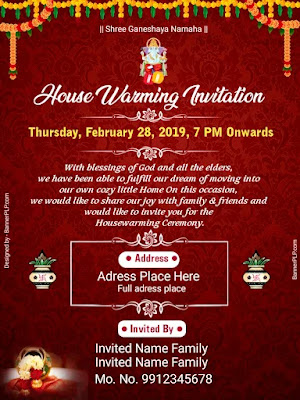

Post a Comment